PickViewer is an advanced image viewing and processing software that allows the characterization and identification of materials photographed through the use of specific algorithms and mathematical functions. The images to load into PickViewer must have been previously processed with the SpectraPick software.
Among the most important functions of PickViewer are:
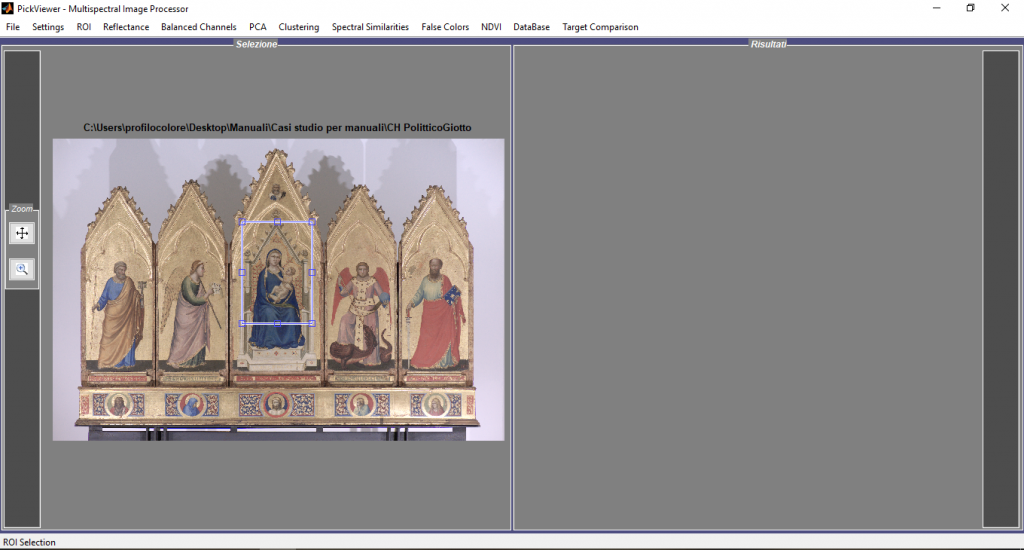
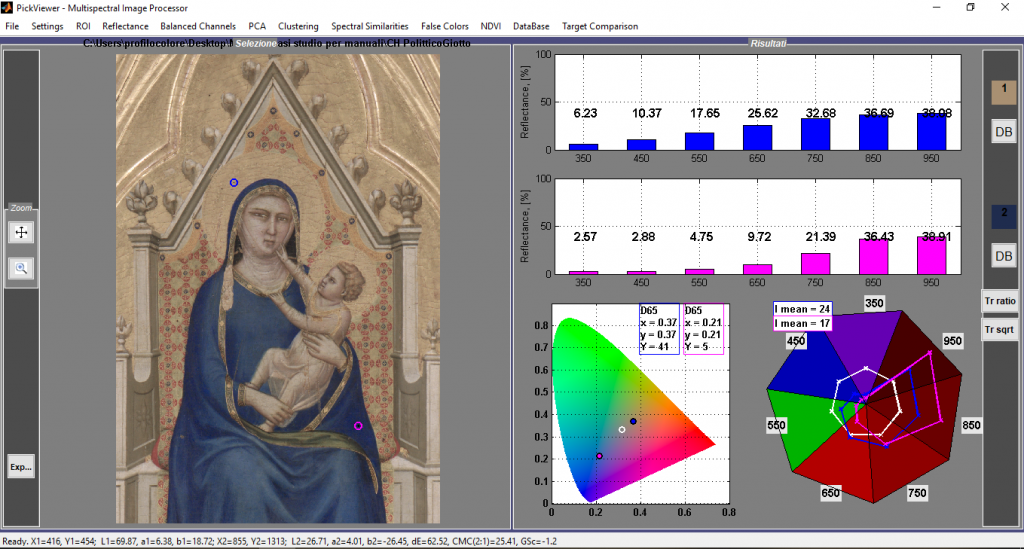
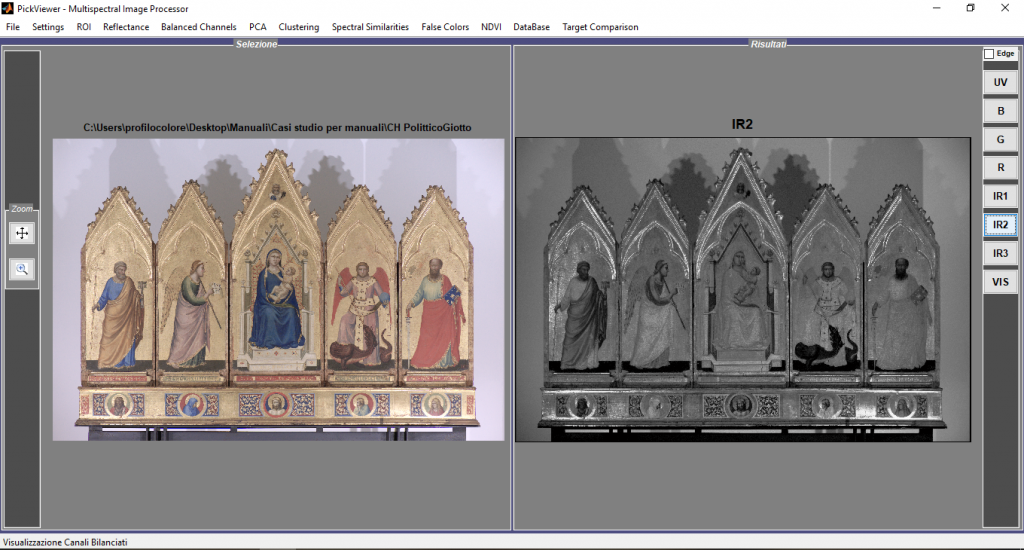
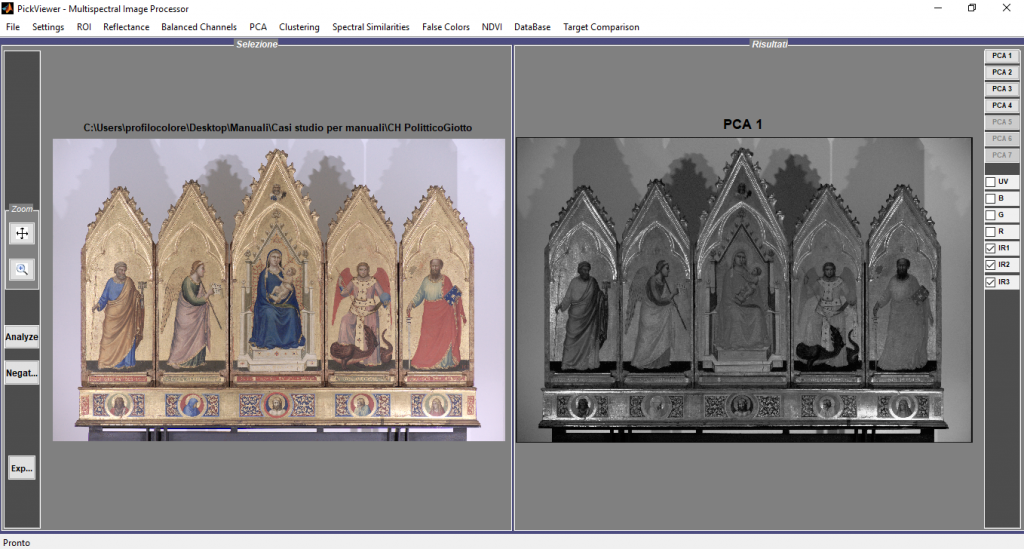
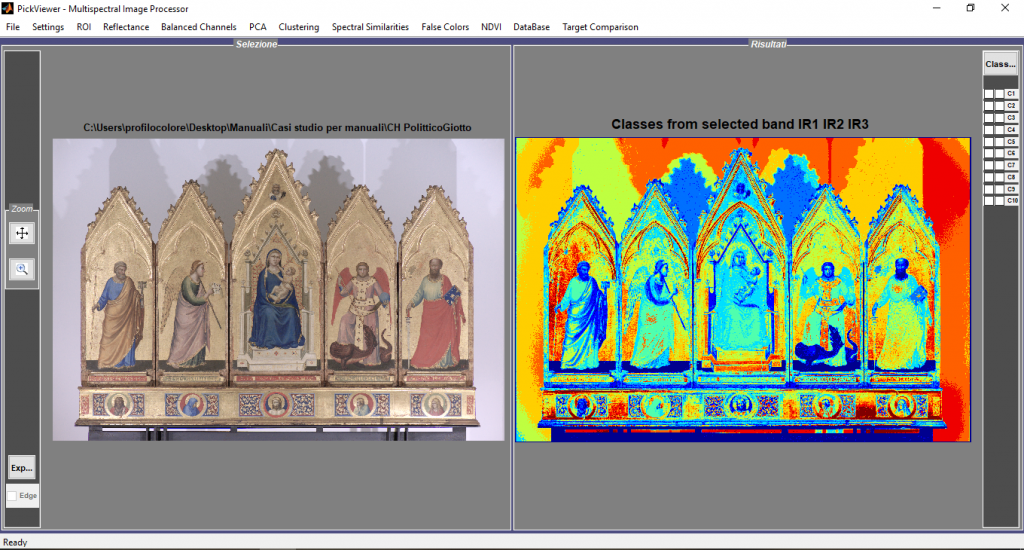
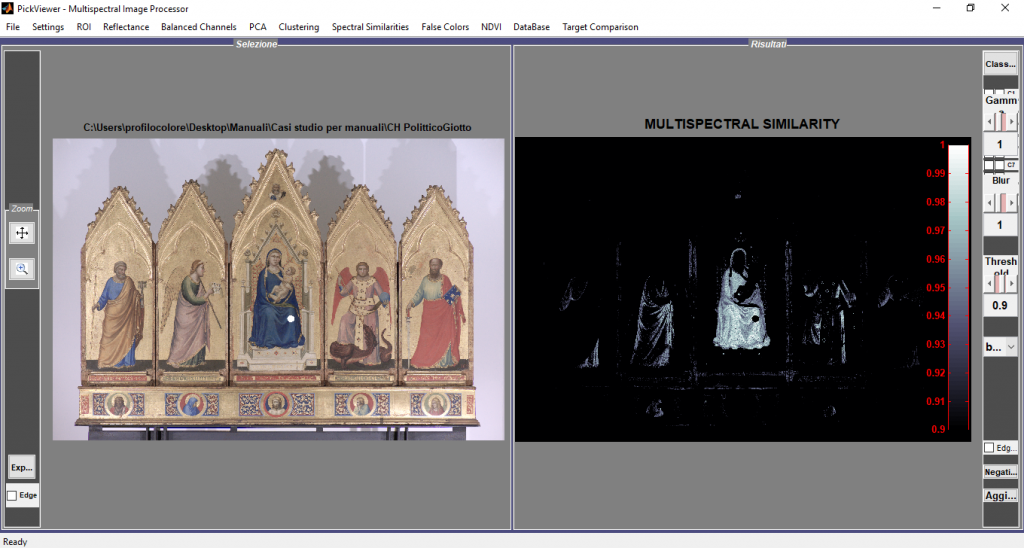
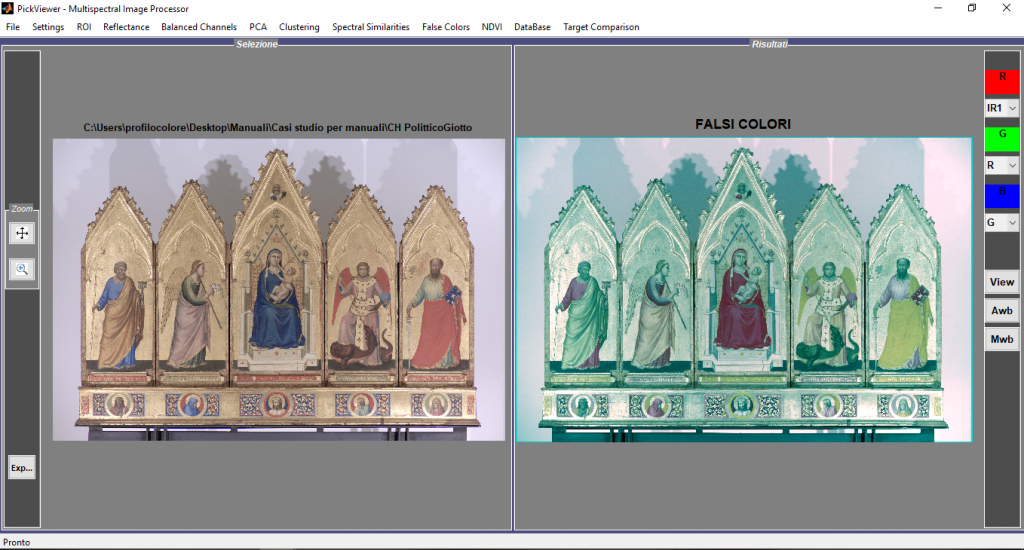
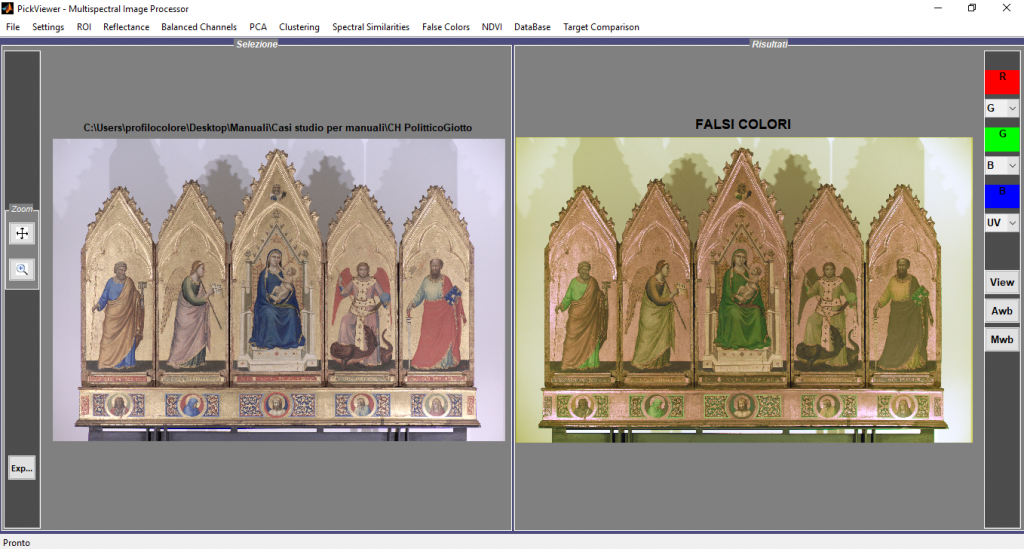
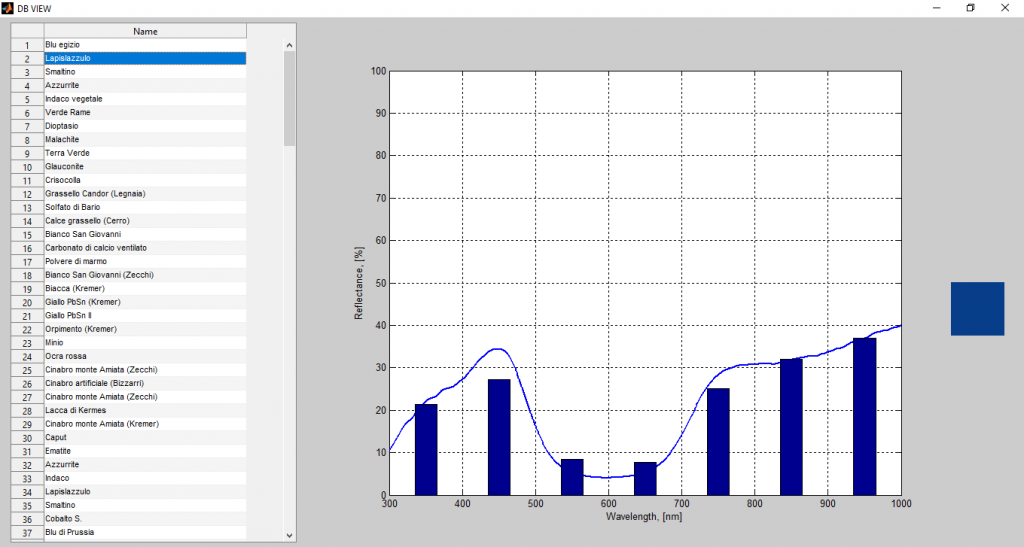
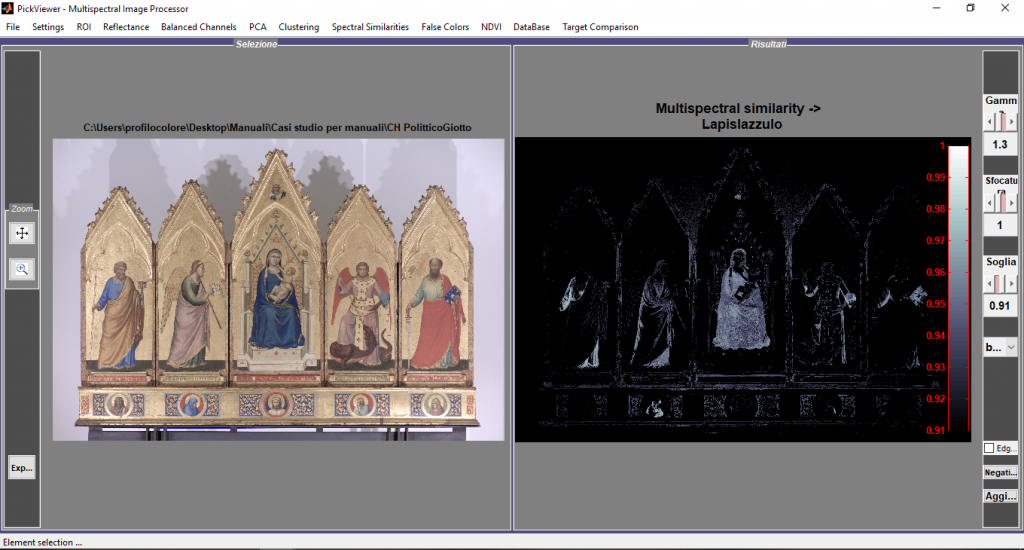
To read the features of PickViewer